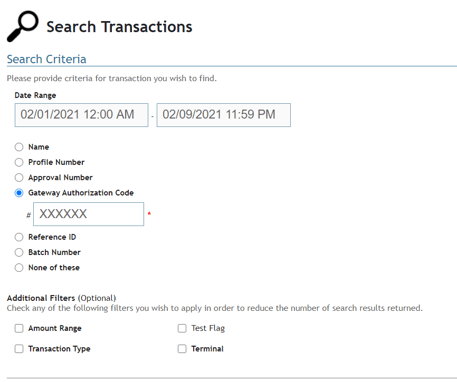Below are the steps to find out who charged back a transaction or donation using ClientLine and the Virtual Terminal.
1. Log in to myclientline.net
(If you need to register for ClientLine access, please view our ClientLine Registration guide HERE.)
2. Under Applications, select ClientLine Reporting to open the ClientLine system
3. Under the Overview menu in the top left corner, toggle down to Disputes
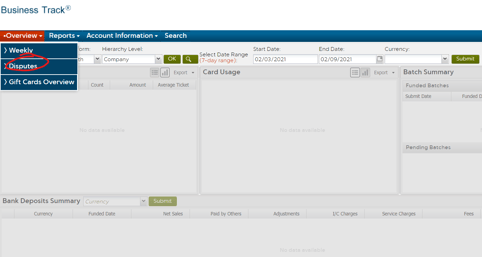
4. You will see a report of all chargeback activity for the last six months
5. Under Chargeback History, you will see the different reasons for chargebacks that you have received over the last six months.
6. Click on the Reason Code link to pull up details for all chargebacks for that reason.
7. You will see a list of transactions. You can use the Authorization Code associated with that transaction and search in the Virtual Terminal (virtual.paperlesstrans.com) using that Gateway Authorization Number to find the donor that the chargeback is associated with.