The CauseDRIVEN Marketing Giving Widget, powered by Paperless Transactions, provides an easy and fast way for your donors to connect and financially invest in your organization's mission and vision.
1. SITE DASHBOARD
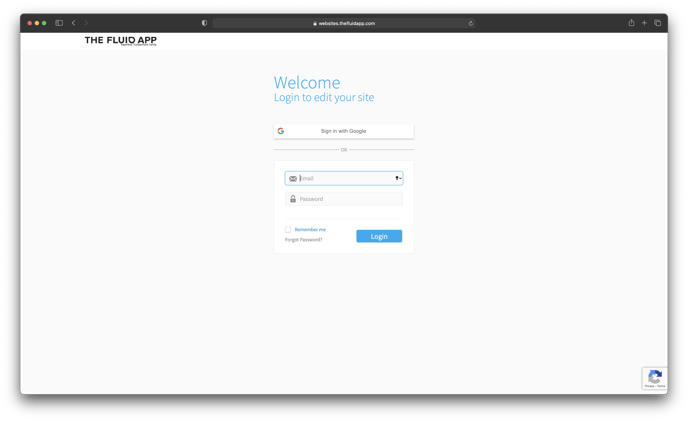 WEBSITE LOGIN URL & PASSWORD WILL BE PROVIDED
WEBSITE LOGIN URL & PASSWORD WILL BE PROVIDED
Once your organization opts-in to personally customize your giving widget, a temporary password will be emailed to you for login purposes. Temporary password can be updated once you log into the Site Dashboard
Your account will be tied to your organization's main email address. Email for login purposes can also be changed if needed.
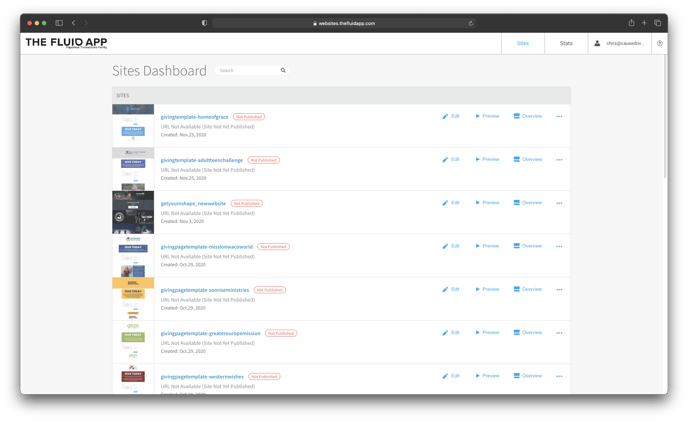 Through the Site Dashboard, your giving widget will be organized and listed as a website page for you to EDIT, PREVIEW, and check out OVERVIEW statistics about your website.
Through the Site Dashboard, your giving widget will be organized and listed as a website page for you to EDIT, PREVIEW, and check out OVERVIEW statistics about your website.
Previews will be shown in desktop, tablet, and smart phone views in order to view each page you create in an easy multi-view layout.
Overview will provide website statistics and analytics for your specific page as well as form responses and any other shortcuts you set up for your website.
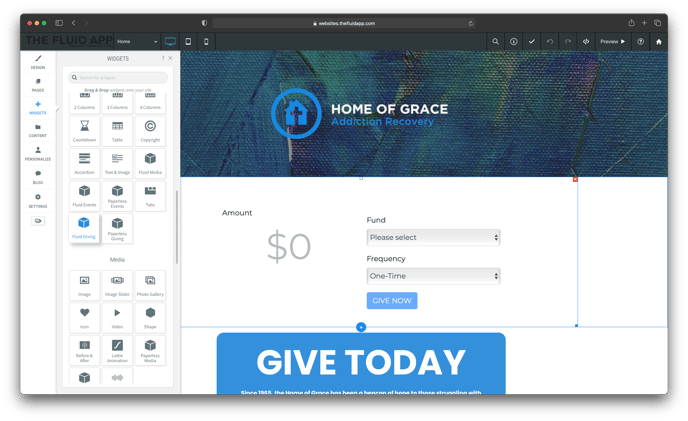
The giving widget can be easily added to any page created through the Website Builder. The widget is one of many drag-and-drop tools that can be used to customize every and any webpage for your organization.
Widgets for logos, pictures, graphs, save-the-dates, list of events, team rosters, and more can accessed easily to begin design your pages and have it ready to launch within minutes!
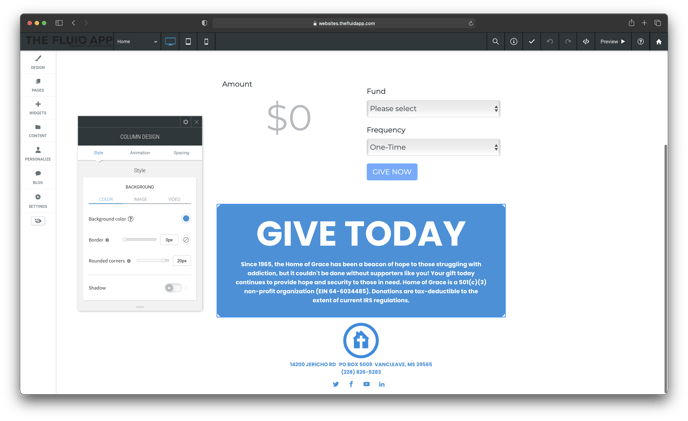 CSS CUSTOMIZATION WITHIN SECONDS
CSS CUSTOMIZATION WITHIN SECONDS
With the Website Builder, customizing every part of your webpage from top to bottom has never been easier.
Easily manipulate dimensions, design, fonts, etc. with a click of the button. Never has it been easier to build YOUR organization's wesbite that shines your vision in every pixel.
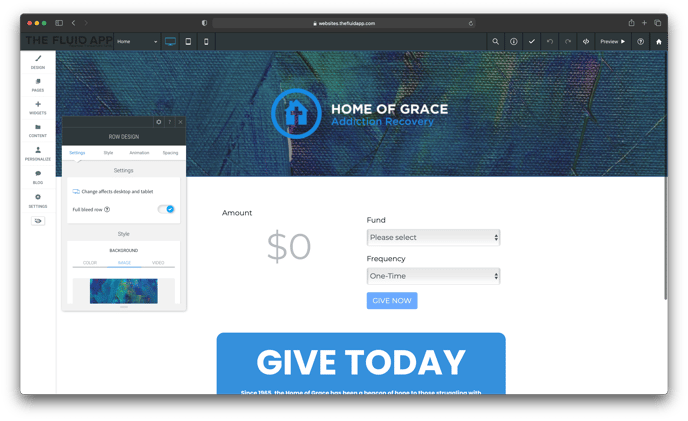 Along with a fantastic user experience, the Website Builder also dives in deep into further CSS customization as you like. Edit multiple or individual pages with HTML code, meta data, and tracking codes to help your analytics websites gather information right on the spot.
Along with a fantastic user experience, the Website Builder also dives in deep into further CSS customization as you like. Edit multiple or individual pages with HTML code, meta data, and tracking codes to help your analytics websites gather information right on the spot.
2. APP DASHBOARD
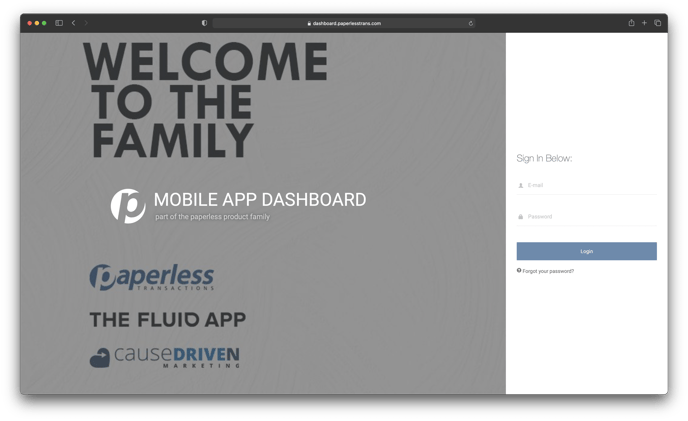
Now that you've seen the power of the CauseDriven Marketing's Site Dashboard and the ease of use with the Website Builder, the next step is to see the backbone of your giving widget through the App Dashboard.
The App Dashboard will allow you to access your organization's causes (or funds) to correctly categorize all your giving projects for the widget.
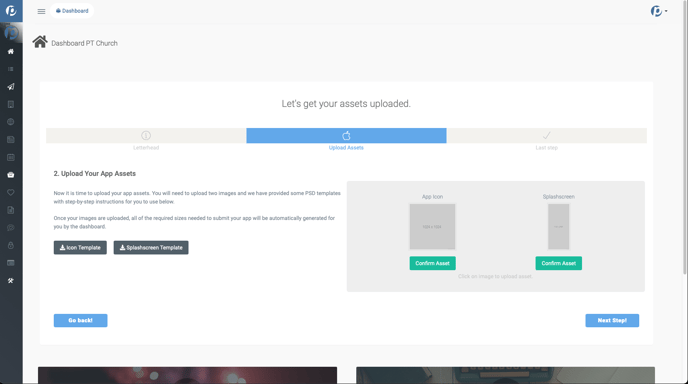
The App Dashboard really serves two purposes: as a backend delivery of all assets needs to host your organization's smartphone application and categorize the causes (or funds) needed for the giving widget that is featured both on your website and smartphone app.
The benefits of a smartphone app for your organization are numerous. Not only does it provide a choice opportunity to keep your donors connected with your non-profit at all times with push notifications but provide a worthwhile experience that goes beyond your website.
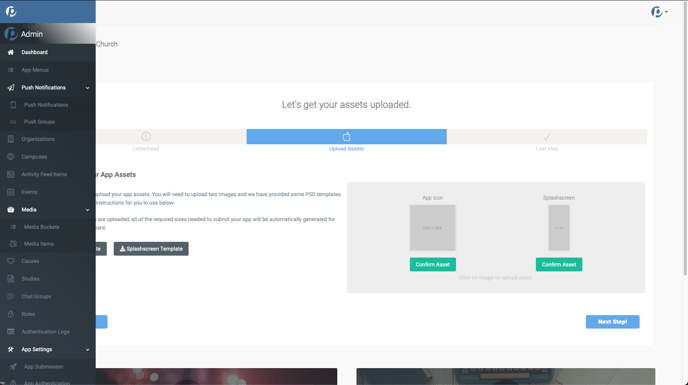
EVERYTHING YOU NEED IS WITHIN THE APP DASHBOARD SIDEBAR
Once your organization opts-in to personally customize your giving widget, a temporary password will be emailed to you for login purposes. Temporary password can be updated once you log into the Site Dashboard
Your account will be tied to your organization's main email address. Email for login purposes can also be changed if needed.
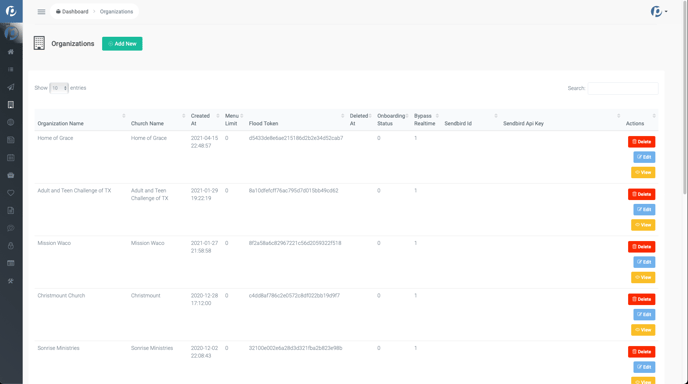
The Organization screen will house all of your contact and technical information. As much or as little basic information as you like can be filled out in the organization section. Your organization will be listed in the App Dashboard upon your first login.
A listed organization is needed to communicate with the giving widget as well as the backend coding needed to send your donor's gifts and benevolence to the correct organization code.
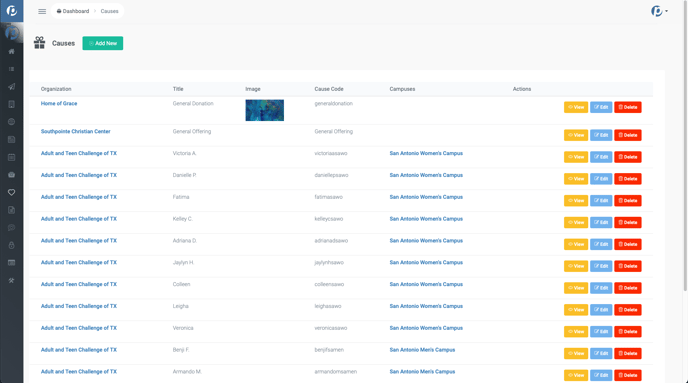
Causes, or what we like to call Funds, will be your specific giving donations for the giving widget. From this section you will be able to add as many causes as you deem necessary for your organization.
Funds are readily available in your giving widget dropdown to begin receiving donations as soon as the fund is submitted on the App dashboard.
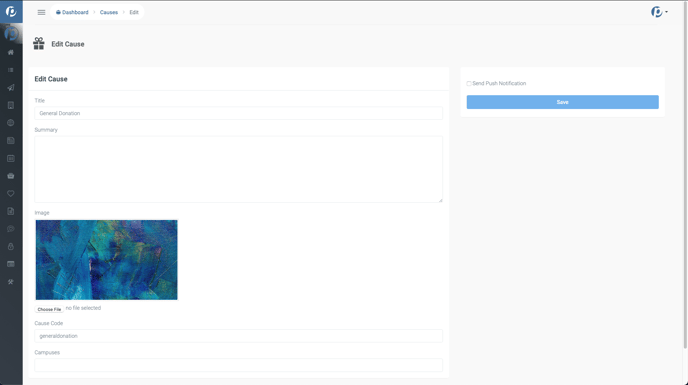
The Edit Cause tab allows you to add or amend information for specific funds that will communicate with your giving widget. As little or as much information can be added to each specific cause as most of this information is mainly populated in the smartphone app sections.
Have multiple locations for funds? Does your non-profit organization have different campuses? Through the App Dashboard you can designate multiple campuses for varying funds. Campus (location) option will be available to the widget as you unlock the feature.
