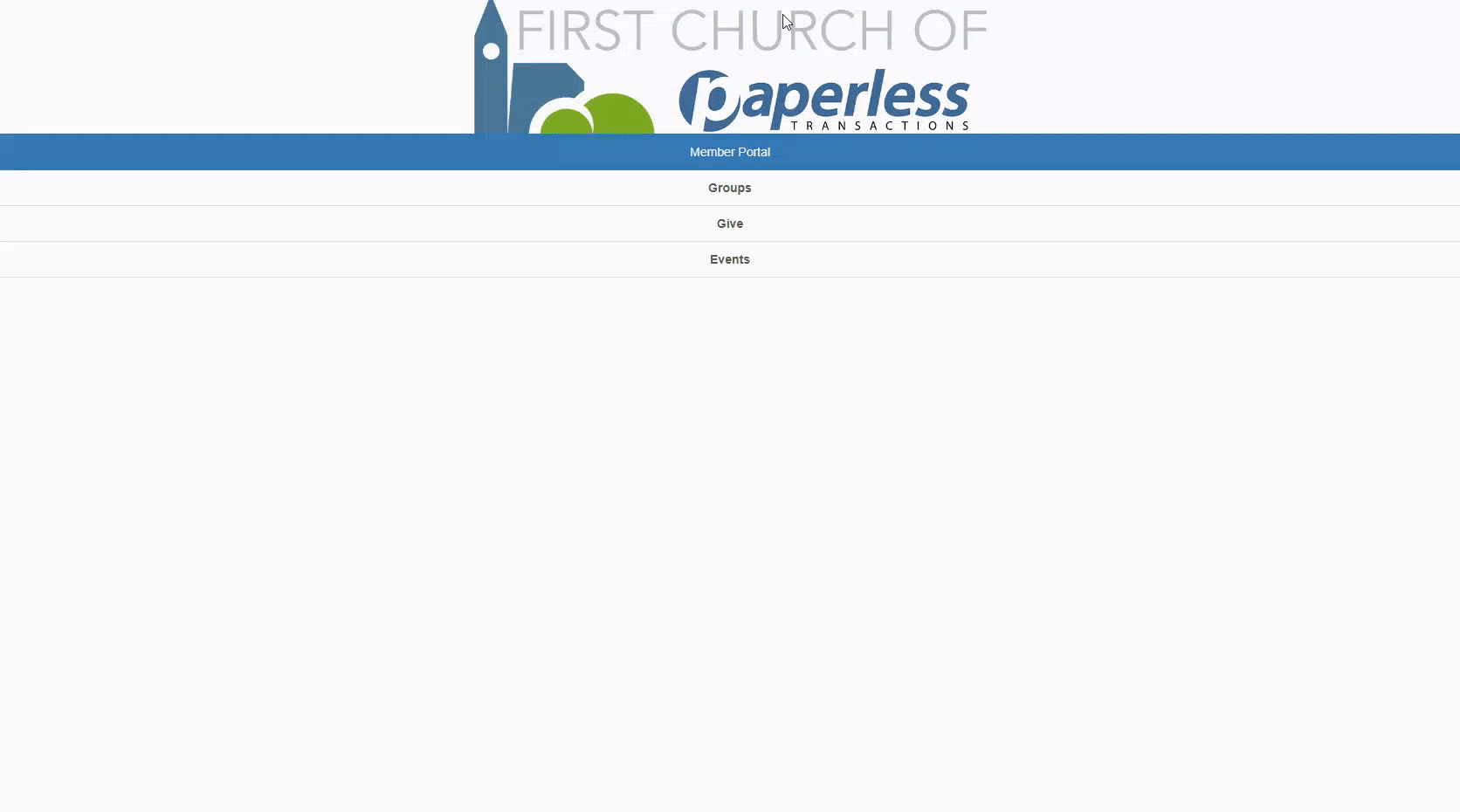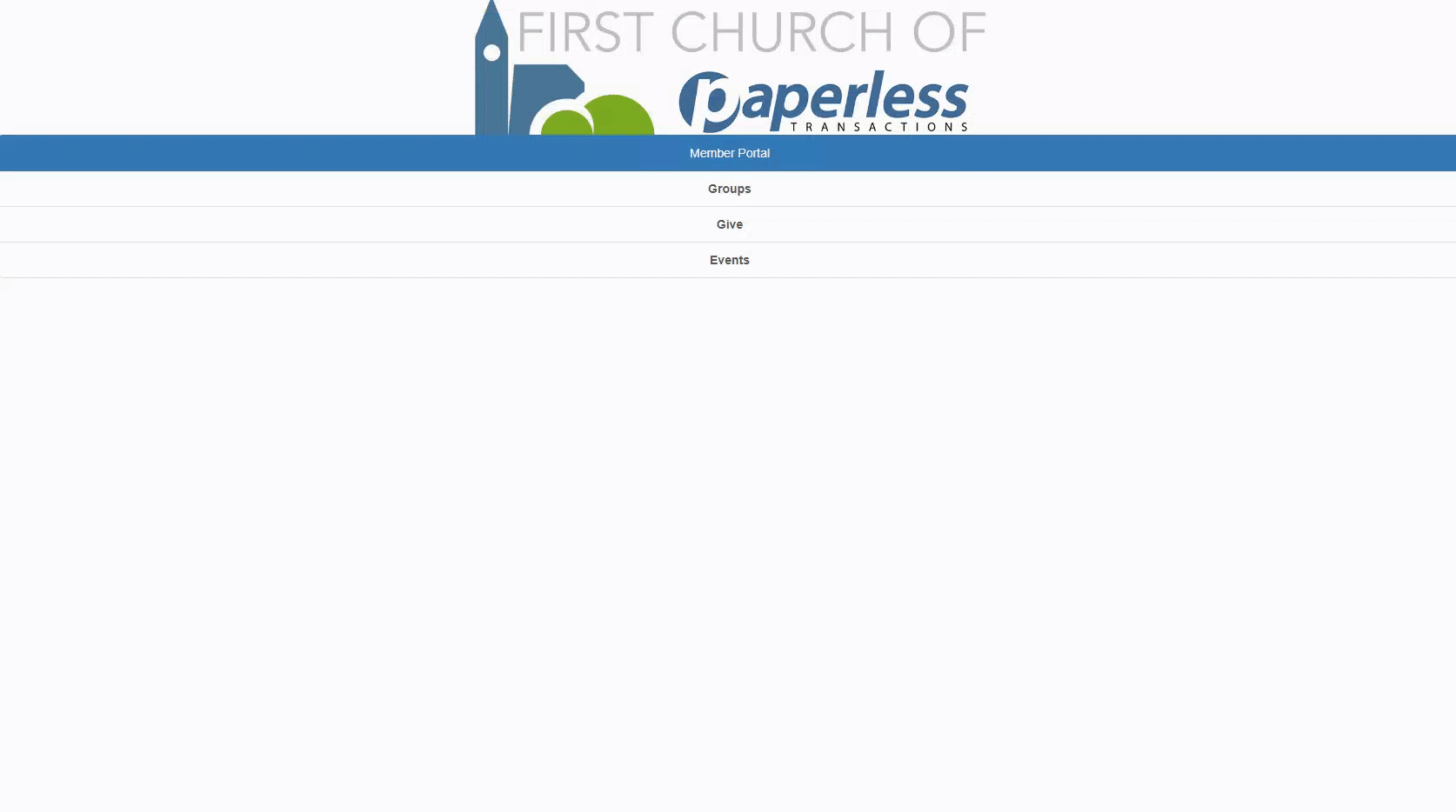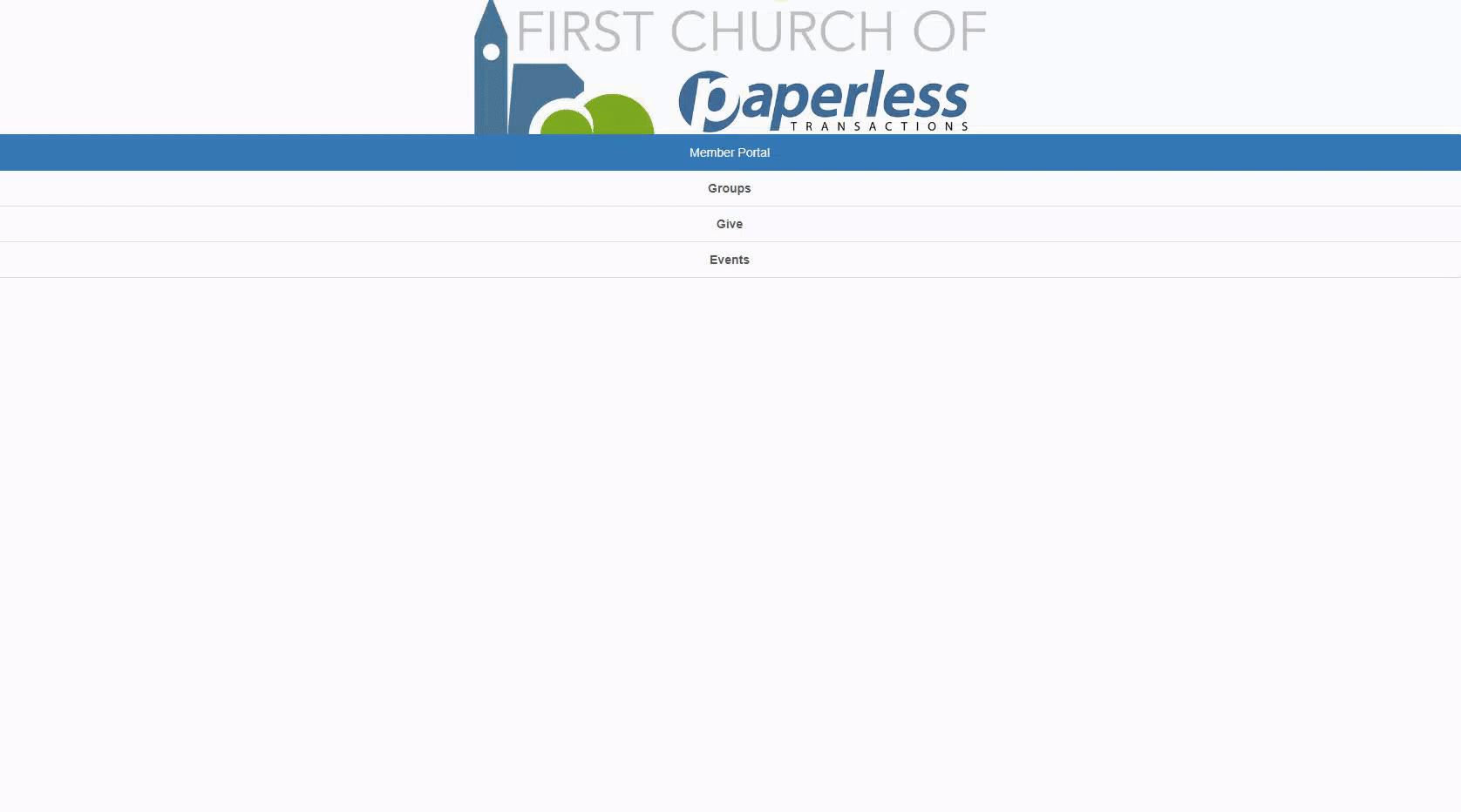In this article you will learn how to set up your integrated CCB container with Paperless Transactions
Paperless Transactions offers the ONLY integration with CCB that combines Church Giving, Church Groups, and Church Events; it’s a best-in-class integration that will make your church members’ lives easier and will cut down hours of back office administrative work.
The process to set it up is simple, and intuitive.
- First, create an API user in the CCB software by following these directions:
1. Go to System-Settings
2. Select API
3. Setup your API User by clicking Add a new API User button. Your username will be from your
one-way merchant.
4. Once you set up your user click on the Username
5. Click on the name of your API User under API User Account Details
6. Fill out your API User Information
7. Click on the Services tab and check the select all checkbox
8. Make sure to click Save
- Then, fill out the form here: https://www.paperlesstrans.com/member-portal
- Lastly, our team will confirm everything is set up properly and send you a link to your new CCB-Paperless Integrated Container.