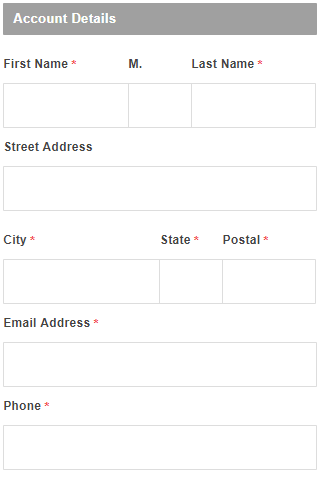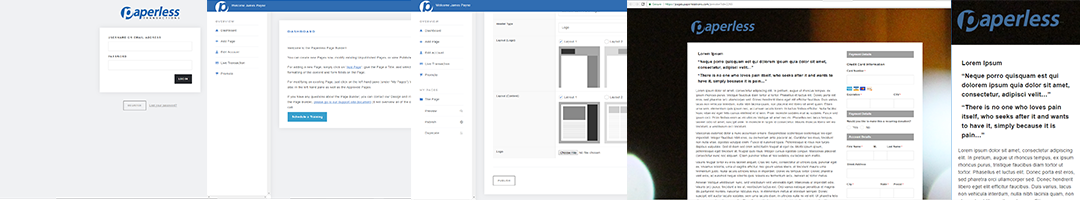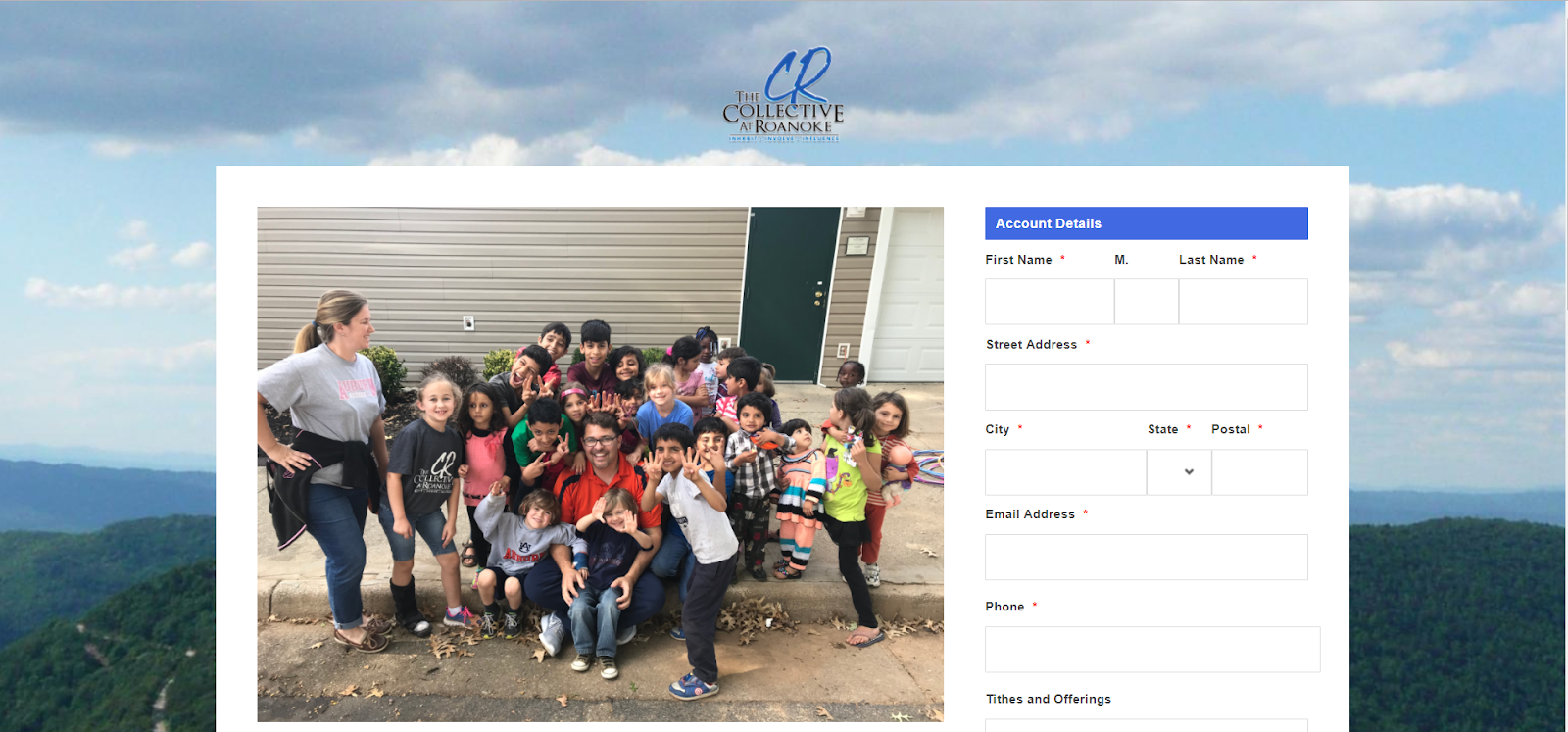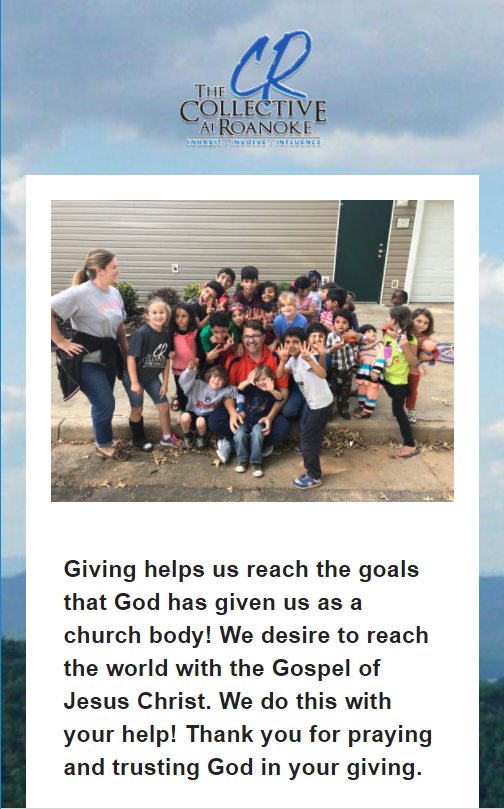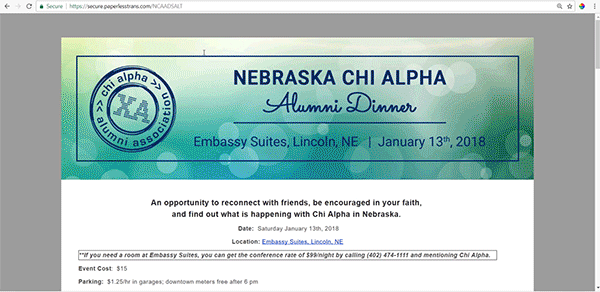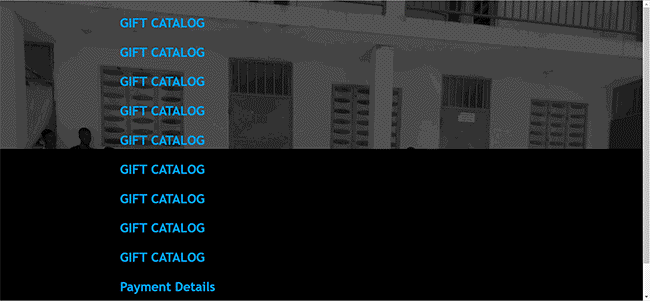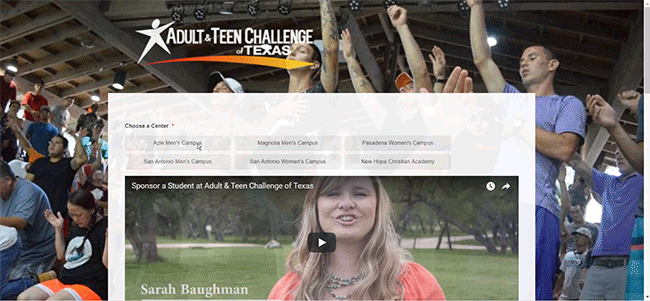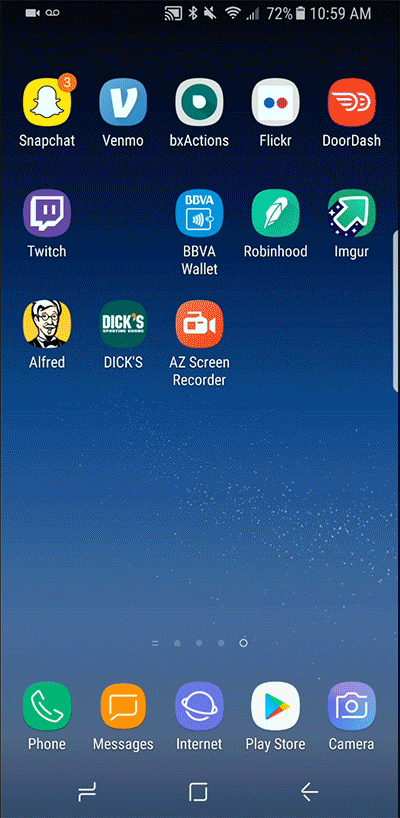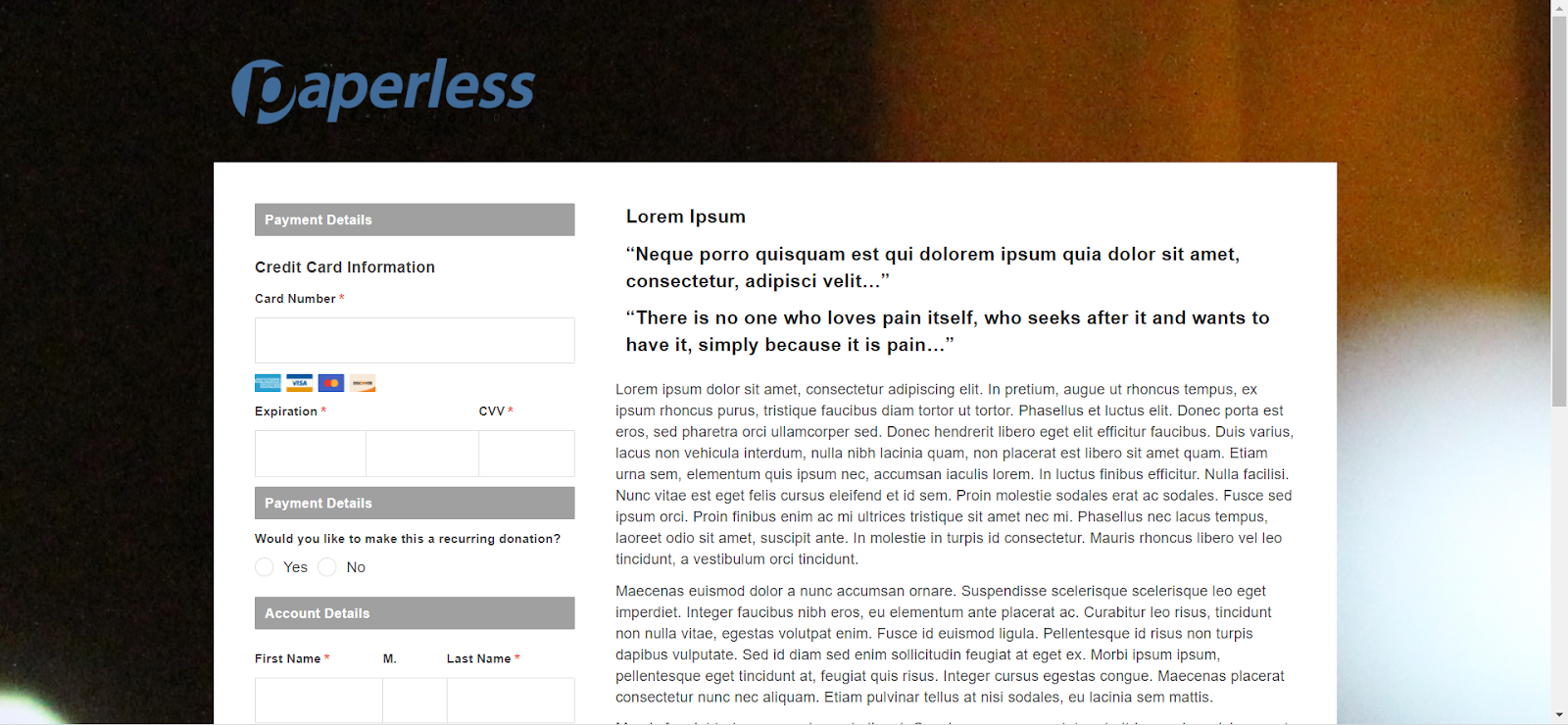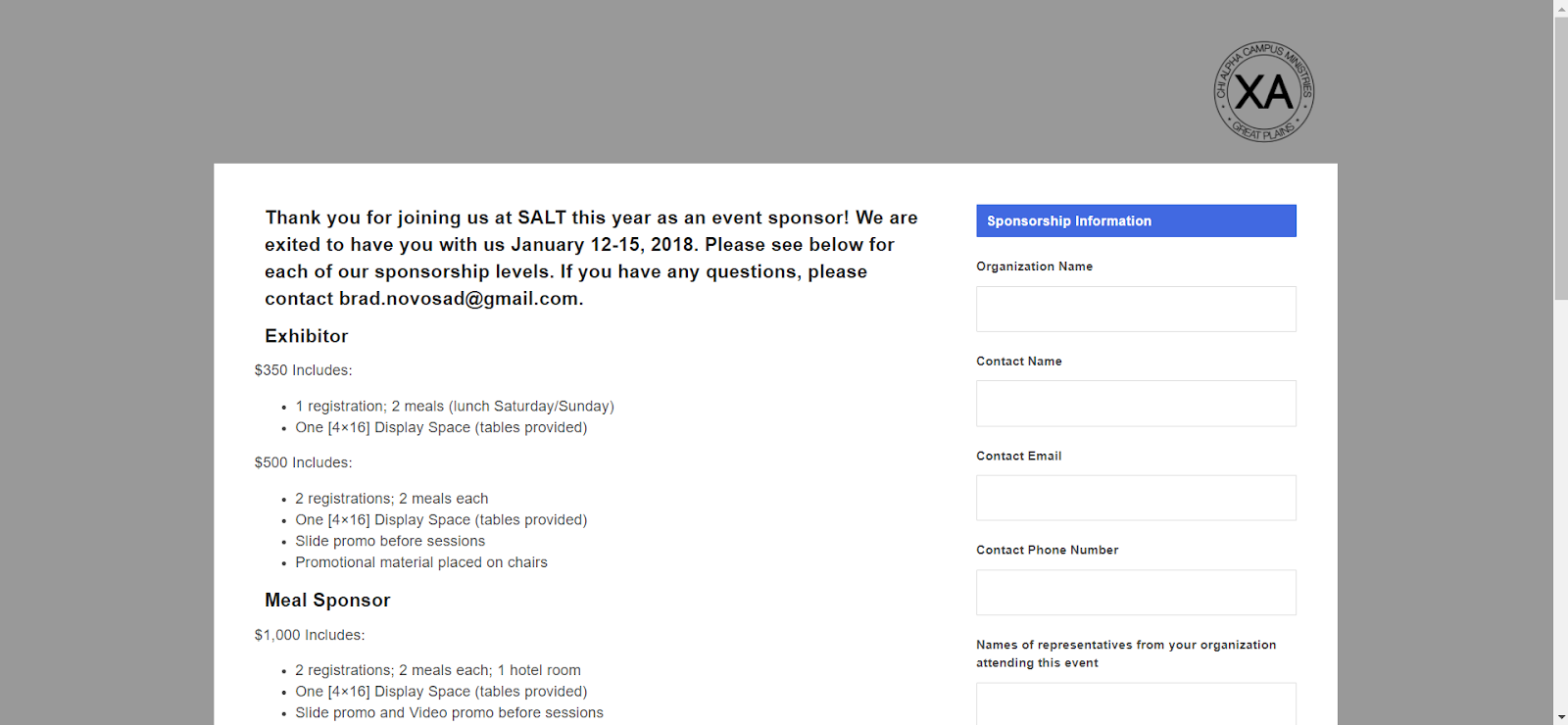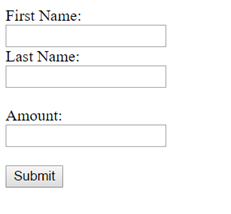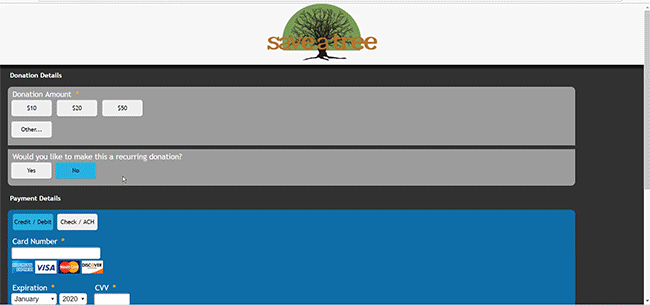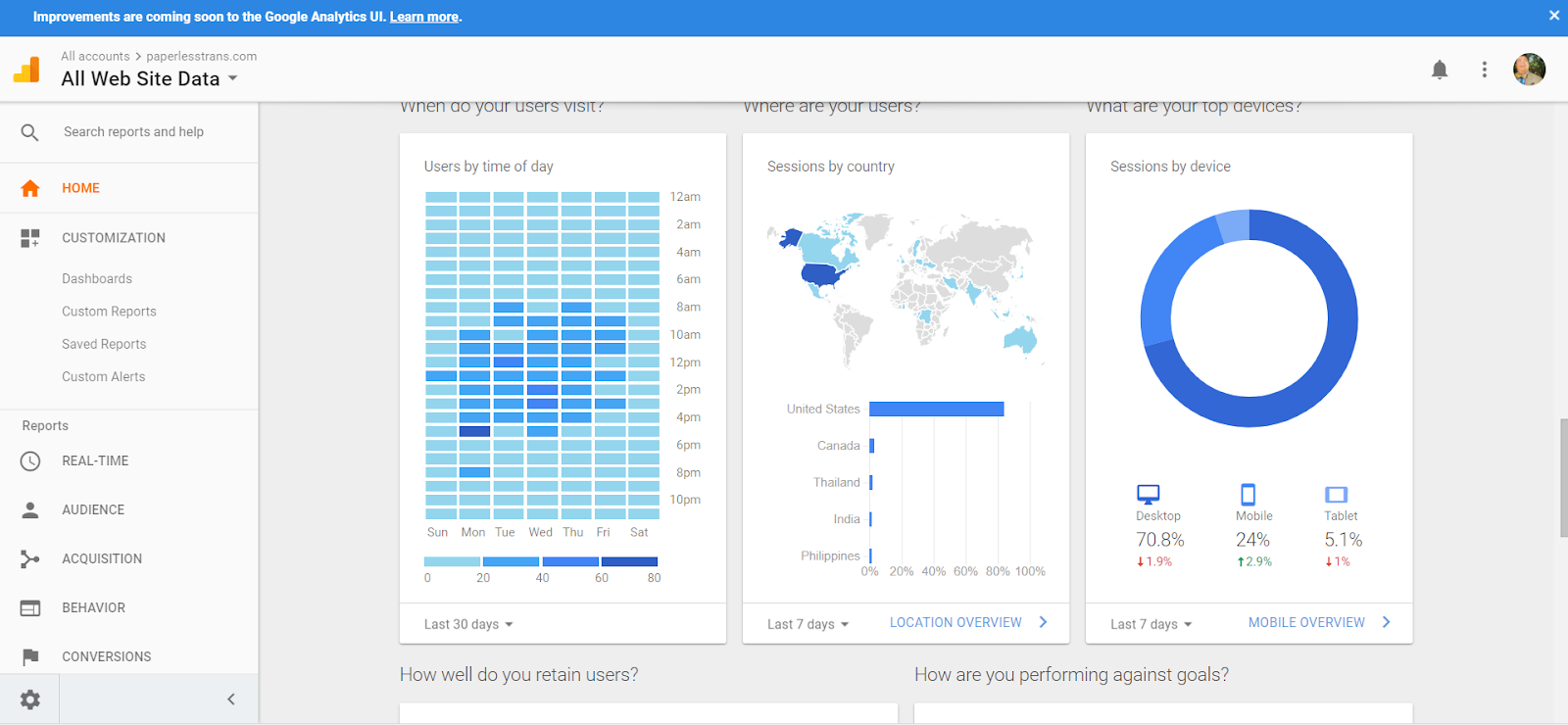The purpose of this document is to outline the functions and features of the Paperless Hosted Pages(HP’s).
We will cover the basics like accepting donations, registration and selling a product, as well as the more advanced features like Google analytics, form post functionality, custom emails, and query-string pre-population.
1. Page Types
I. Donation
II. Event
III. Storefront
IV. Sponsorship
V. Text to Donate
2. Page Features
I. Custom Design
II. Custom Fields
III. URL Query String
IV. Page Confirmation
V. Google Analytics
Page Types
A Paperless hosted page can be tailored to suit any need. We will focus on the most common page types (Donation, Event, Storefront, Sponsorship, and Text to Donate). All pages are level 1 PCI compliant. Additionally, a CAPTCHA can be added to deter fishing attacks.
All pages will include an area take down the cardholder’s information:
As well as an area to enter the actual CC number or bank account information.
You can also include a form that does not require a payment like this one used to register keynote speakers:
I. Donation Pages
A donation page is many times the first interaction a donor might have with a non-profit. For this reason, our donation pages are designed to be completely custom dependent upon the design and function needs of the organization. There are a few options when designing a custom donation page, but the best by far is the Paperless Page Builder (https://pages.paperlesstrans.com).
Like all Paperless HP’s, pages built in the Page Builder are bootstrapped so they look just as good on a tablet or phone as they do on a PC.
Computer:
Mobile:
II. Event Pages
Whether its a walk to end hunger, charity dinner, guest speaker, youth camp or anything else you might want to sell a ticket for, Paperless Event Pages are the easiest way to take those registrations or sell those tickets. Just like the donation pages (and all of our HP solutions) event pages render beautifully on mobile phones allowing the registrant to register anywhere, and anytime.
III. Storefront Pages
Whether its a dedicated store for books, t-shirts, food, etc, or a place to sell the organizations gently used computers. Paperless storefront pages are here to help.
IV. Sponsorship Pages
Sponsorships are vital in supporting missionaries and orphans. Our sponsorship pages allow a sponsor to find missionaries and give them the support they need to spread the word throughout the world. Dynamic fields with conditional logic mean that a sponsor can first choose a region to support and then find a missionary working in that region that needs help.
V. Text to Donate
Any Paperless page can be set up on our text to donate platform. So whether a donor needs to register for camp, buy a t-shirt, sponsor a missionary, or give a simple donation, our system can accommodate.
Simply text in and a link to a secure page will be sent to your cell phone. Text SAT to 76959 to give it a try. Use the CC number 5454545454545454 to process a test transaction and see the entire process.
Page Features
There is a whole host of features available for our hosted pages (Custom Design, Custom Fields, URL Query String, Page Confirmation, and Google Analytics). Some of these features have been covered in previous sections, but here we will go over them in greater detail.
I. Custom Design
The Page Builder allows for a completely custom experience. Choose the logo or banner, background image or color, layout, and every single font.
II. Custom Fields
All fields capture data, but it is the custom fields that capture all of the minute detail like meal preference, t-shirt size, whether they want a newsletter, comments, etc. They are the “extra” fields, ie: anything not needed to process a payment. There are 6 types of custom fields: text, paragraph text, radio button, checkbox, drop-down, and product. Each of these serve a unique purpose in data gathering.
1. Text (or short answer)
This field accepts single-line text inputs. It is very useful for gathering data on short open-ended questions where all of the responses are not known ahead of time.
EX: What allergies do you have? What is your team name?
2. Paragraph Text (or long answer)
This field accepts multiple line answers for longer open-ended questions.
EX: Comments, Note for “In Honor of” card, Mailing address for card recipient
3. Radio Button
When you want all selections to be visible but for only one to be selectable. This field often has an “other” option that spawns a text field to fill in the “other” option.
EX: How did you hear about us? Which service to do attend? What meal option would you like?
4. Checkbox
This is very similar to the radio button field but allows for multiple options to be selected. These fields do not support conditional logic and as such, cannot spawn other fields.
EX: How did you hear about us? (check all that apply), Which sessions will you be attending?
5. Drop-Down
Drop-downs allow for a single choice to be selected. Like the radio button field, this field can use conditional logic to spawn other fields.
EX: What is your t-shirt size? Which camp will you be attending?
6. Product
These fields allow the purchase of products, services, and sponsorships. Items can either be bought singley with a button or check box, or as a quantity.
III. URL Query String
Paperless Transactions Secure forms utilize URL Query String variables to be able to prefill most of the form elements via a link or form submission. These methods are detailed below.
Here is a list of the variables that can be prefilled using this method.
OptionalQuery String parameters
c1 custom field #1
c2 custom field #2
c3 custom field #3
c4 custom field #4
c5 custom field #5
c6 custom field #6
c7 custom field #7
c8 custom field #8
c9 custom field #9
c10 custom field #10
….continue to c30 – custom field #30
a Amount
r Recurring (true / false)
f Frequency ( 52 / 24 / 12 / 4 / 1 )
s Start Date ( any valid date, ie: 1 / 1 / 2017)
e End Date ( any valid date, id: 5 / 1 / 2017)
p Payment Method ( ach / cc )
fn First Name
ln Last Name
sa Street Address
ea Email Address
ci City
st State
zi Zip
To begin prefilling you must place a question mark at the end of the page URL ex:https://secure.paperlesstrans.com/SaveATree?
After the question mark you can begin placing the variables and what you would like them filled in with always separating each variable with an ampersand (&). ex:https://secure.paperlesstrans.com/SaveATree?fn=John&ln=Donor
After loading, the page will repost and the link will appear in the address bar as normal (https://secure.paperlesstrans.com/SaveATree).
To use a form to prefill these you would put your Paperless page URL as the “action=”.
EX:
<form action="https://secure.paperlesstrans.com/SaveATree">
First Name:<br>
<input type="text" name="fn" value="" ><br>
Last Name:<br>
<input type="text" name="ln" value="">
<br> <br>
Amount:<br>
<input type="text" name="a" value="">
<br><br>
<input type="submit" value="Submit">
</form>
IV. Page Confirmation (Social Sharing and Form Post options)
There are several options once a transaction is completed. Any content that can be placed on a page can also be placed on the confirmation page. Text, pictures, videos, and even social sharing.
In addition, our hosted pages can be set up to post to a “Thank You” page on your site. That means the donor is taken directly back to your site and your site is able to collect and display all of the relevant data.
V. Google Analytics
Our hosted pages have a native integration with Google Analytics allowing the tracking of Users, Conversion Rate, Sessions, etc. The only thing we need is the UA code and Google Analytics will track webviews live.